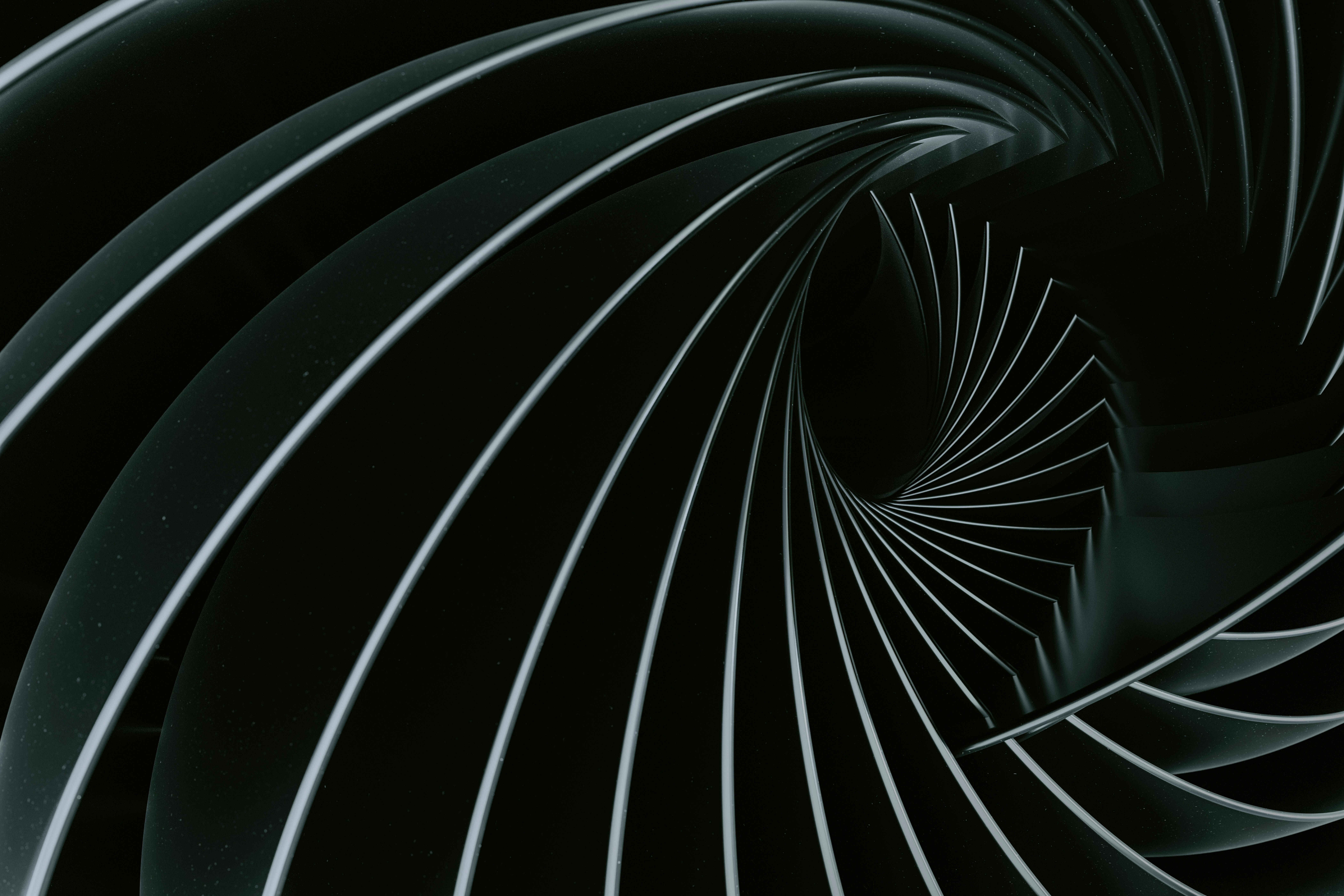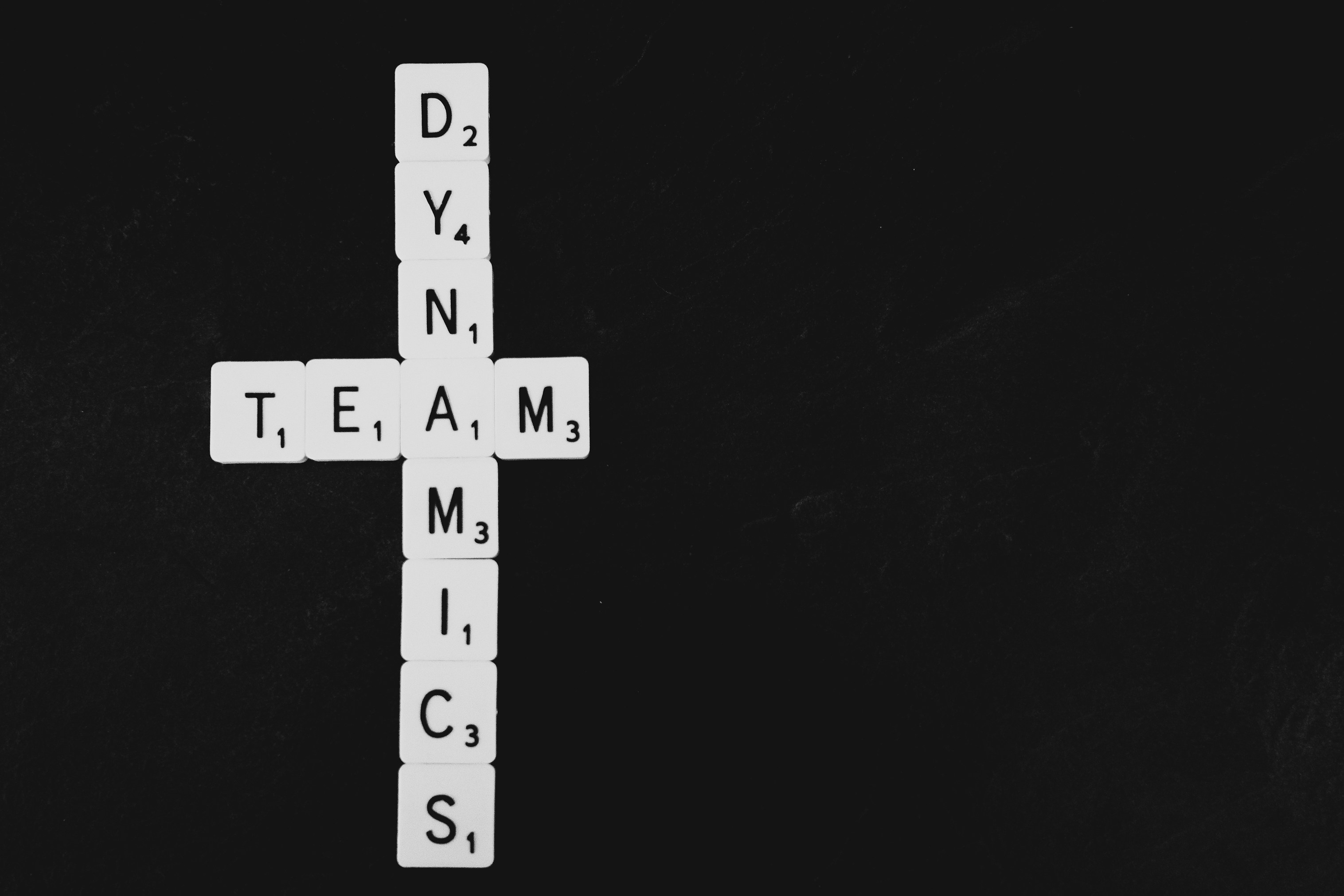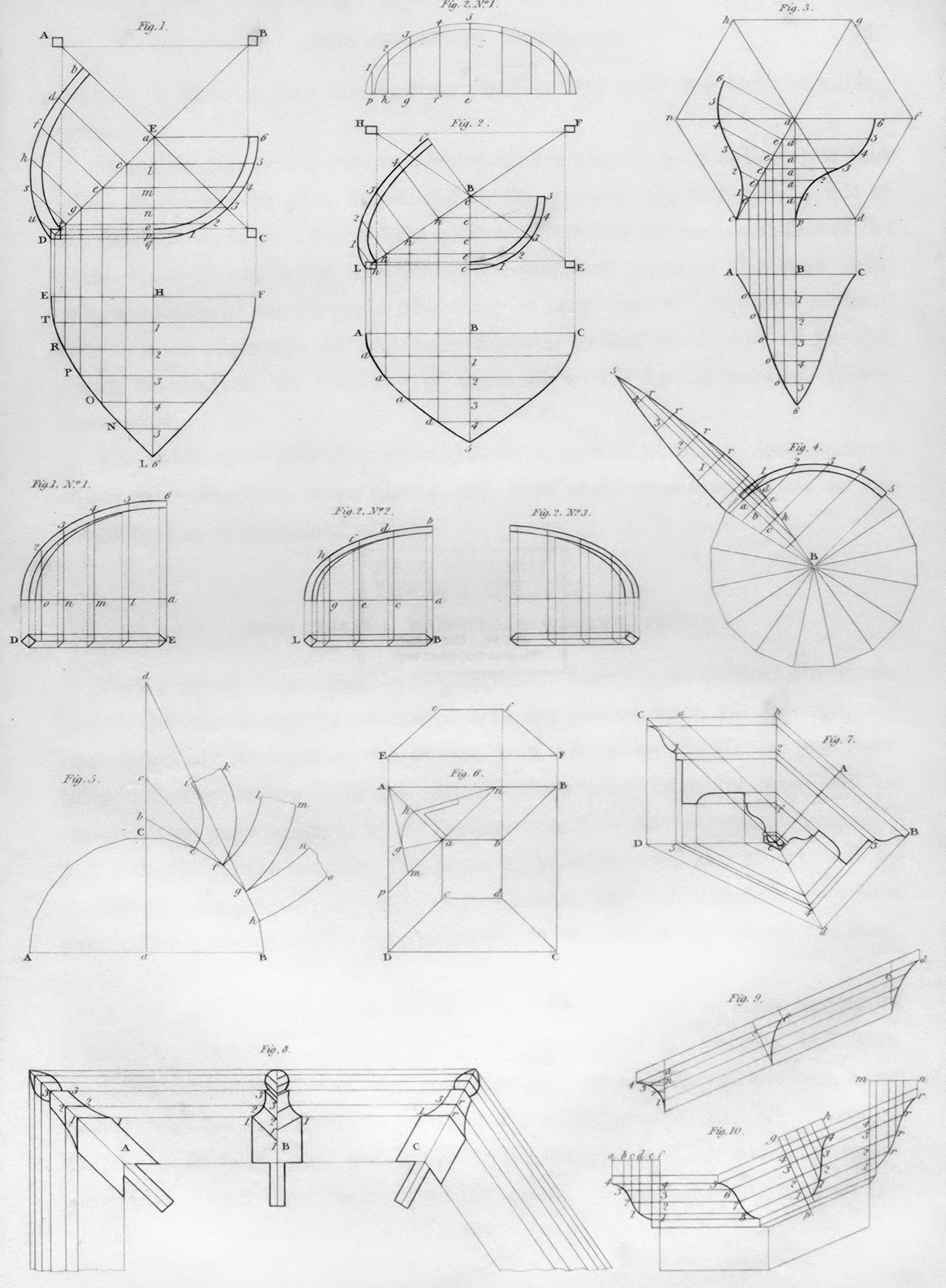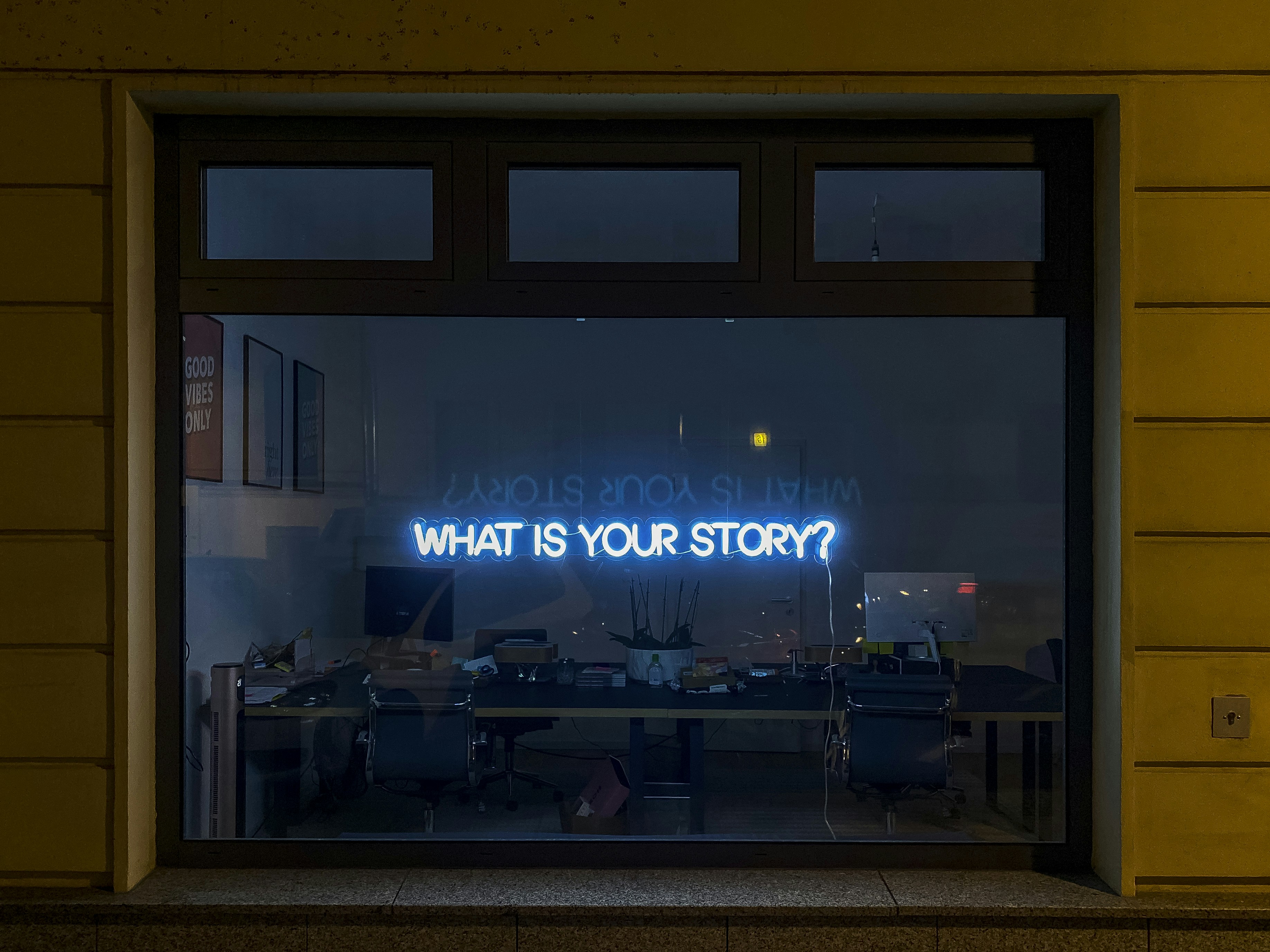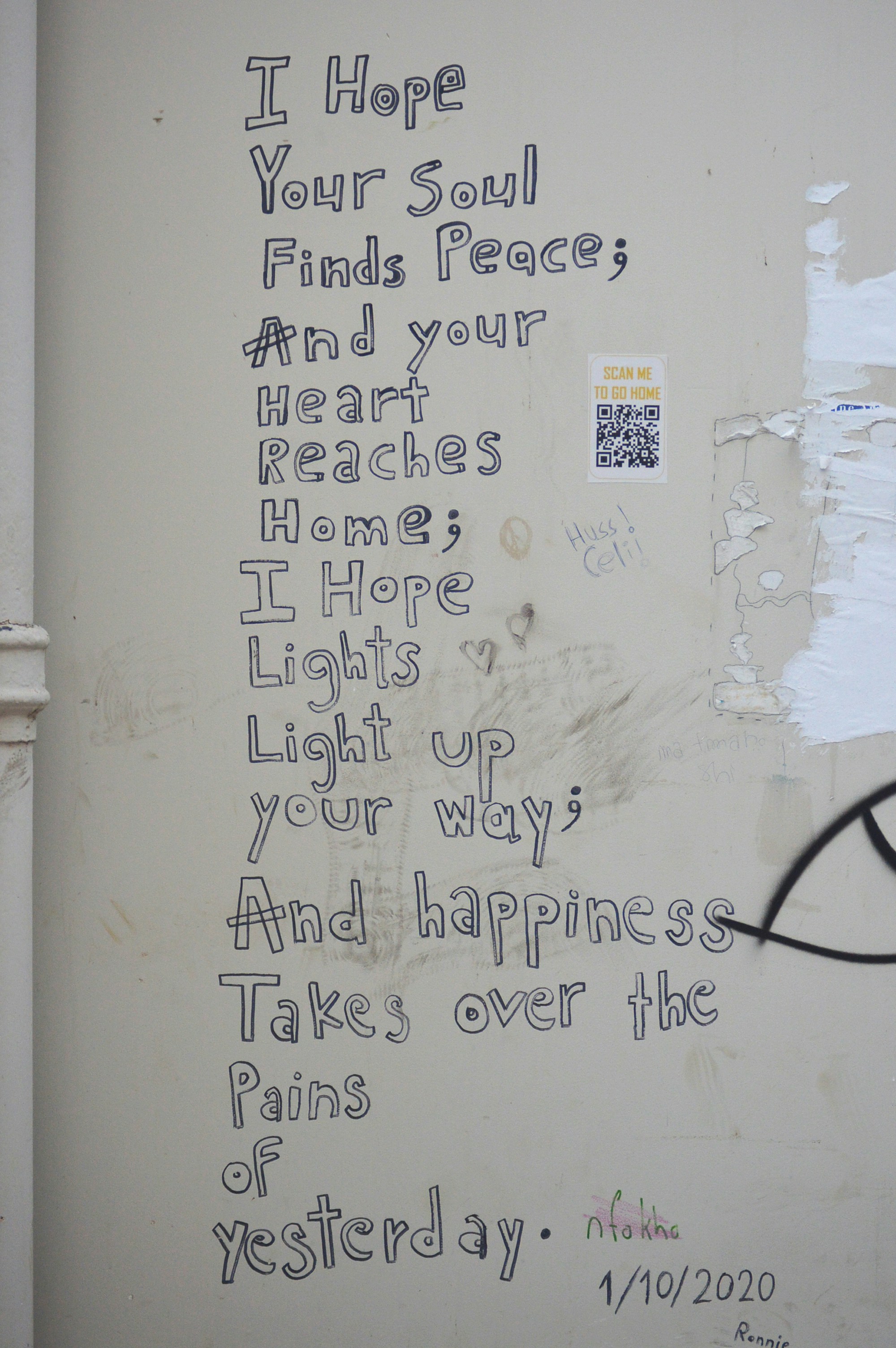Streamline Teamwork and Workflow with Motion Design Today!
In an age where digital communication dominates, the ability to convey complex ideas simply and visually is essential. Enter motion design—a powerful medium that blends creativity and technology to enhance teamwork and streamline workflows. As remote teams increasingly rely on visual tools for communication, understanding how motion design can revolutionize collaboration is not just an advantage; it’s a necessity.
Imagine a future where your team's interactions are not only efficient but also visually engaging, fostering creativity and innovation. In this article, we'll explore how motion design can enhance team collaboration, discuss its practical applications, and provide actionable insights to seamlessly integrate these techniques into your daily workflow.
What is Motion Design and Why is it Important?
Motion design is the art of creating animated graphics and visual effects. It involves designing visual content that not only informs but also engages and retains attention. With the increasing reliance on visual communication tools, understanding motion design is becoming pivotal for teams wanting to convey messages clearly and effectively.
According to an article by Harvard Business Review, utilizing visuals in business communication can improve retention rates substantially. The phenomenon can be explained by the dual-coding theory, which posits that information is stored in both verbal and visual form, enhancing the likelihood of recall. The importance of integrating visuals cannot be understated, especially in diverse teams scattered across different geographical locations.
Understanding motion design also fortifies the concept of digital storytelling, a narrative approach that conveys information in a relatable and entertaining way. This makes complex ideas more accessible for everyone on the team, fostering a more inclusive workplace culture.
The Impact of Motion Design on Team Dynamics
Motion design can profoundly impact team dynamics in various ways:
-
Enhanced Clarity: Confusion often leads to misunderstandings and inefficiencies. By using motion graphics to break down complex concepts, team members can grasp ideas quickly and clearly.
-
Increased Engagement: Static text can be tedious, causing disengagement. Motion design keeps team members visually invested in the material, making it easier to garner their attention.
-
Boosted Creativity: A visually rich environment often encourages creativity. As teams visually brainstorm ideas, they can think outside the box and present innovative solutions.
-
Facilitated Feedback: Motion designs can transform boring presentations into interactive discussions, allowing for real-time feedback that improves the effectiveness of meetings.
-
Fostering Innovation: The fusion of technology and creativity often drives innovation. By employing motion graphics, teams can develop out-of-the-box solutions that set them apart from competitors.
Each of these factors not only contributes to creating a more engaging workplace but also helps establish a collaborative culture conducive to innovation and productivity.
Practical Applications of Motion Design
1. Brand Storytelling
The importance of brand image cannot be overstated. Through motion design, companies can craft engaging narratives that resonate emotionally with their audience. For example, companies like Nike and Apple use visually stunning storytelling in their marketing campaigns to foster brand loyalty.
2. Product Demonstrations
Motion design is an excellent tool for demonstrating how products work. Instead of complex explanation texts, animated visuals showcase the product features effectively. For instance, showcasing a software application through animated walkthroughs can significantly enhance a viewer’s understanding.
3. Team Training and Onboarding
Training sessions can be dull and tedious. With motion design, training materials can be converted into engaging animated formats that enhance retention and promote practical understanding. New team members can better grasp concepts when they are illustrated clearly through visuals, contributing to a smoother onboarding process.
4. Remote Presentations
With more teams transitioning to remote work, using motion graphics during presentations can improve the effectiveness of communication. Engaging visuals can encourage attentiveness and participation from remote teams, making virtual meetings feel more collaborative. Your team can utilize resources like Zoom or Microsoft Teams to combine live presentations with animated slides for maximum effect.
How to Integrate Motion Design into Your Workflow
Integrating motion design into your workflow doesn’t have to be complicated. Here’s a step-by-step process to help you confidently incorporate visual storytelling into your teamwork:
Step 1: Identify Key Areas for Animation
Start by assessing which aspects of your current workflow could benefit from motion design. Are there training sessions that could use enhanced visuals? Could your product demonstrations be more captivating? Pinpoint these opportunities. For more inspiration, check out our article on enhancing productivity with sound design.
Step 2: Invest in the Right Tools
Motion design software can range from beginner-friendly applications to advanced editing suites. Tools like Adobe After Effects offer robust capabilities for professionals, while platforms like Canva provide basic animation functions for newcomers. Consider the skillset of your team and choose tools accordingly.
Step 3: Collaborate with Professional Designers
If your team lacks expertise in motion design, consider collaborating with professional designers. Identifying the right talent can save time and yield high-quality results that resonate with your audience.
Step 4: Create Content for Reusability
Motion design assets can often be reused across different presentations and projects. Develop a library of animation templates that your team can easily access and repurpose as needed. Effective organization of these materials can save time and improve consistency.
Step 5: Request Feedback and Iterate
Encouraging feedback on motion design materials is key to improvement. After implementing animations, seek out reactions from team members to refine the approach continuously. Iteration not only improves the design quality but also fosters collaborative enhancements.
Example Case Studies of Successful Motion Design Use
Case Study 1: Slack
The messaging platform Slack harnesses motion design to support user onboarding. Through illustrative animations, they guide new users through features and functions, seamlessly integrating visuals that make the learning curve easier to navigate.
Case Study 2: TED Talks
TED Talks is a prime example of how motion design enhances presentations. Their animated talks captivate audiences worldwide, effectively conveying impactful messages through an engaging mixture of storytelling and design.
Both examples demonstrate just how vital motion design has become in reaching broader audiences and encouraging understanding.
The Future of Motion Design in Teams
As remote work continues to expand, motion design will only play an increasingly crucial role in communication and teamwork. The evolution of technologies—such as augmented reality (AR) and virtual reality (VR)—is paving the way for even more dynamic visual experiences that enhance user interaction.
Teams will soon explore immersive solutions that combine elements of motion design with spatial computing, enriching collaboration and brainstorming sessions. By staying ahead in adopting these technologies, organizations position themselves to innovate and remain competitive in a rapidly evolving landscape.
Final Thoughts
Utilizing motion design isn’t merely about making things visually appealing; it’s about enhancing communication, bolstering team collaboration, and fostering an environment primed for creativity and innovation. As the landscape of work continues to evolve, understanding and effectively employing motion design can set your team apart. Embrace this medium, and watch your productivity and team morale soar.
If you’re eager to explore more about how technology can enhance your collaborative efforts, check out our article on boosting productivity through quantum computing.